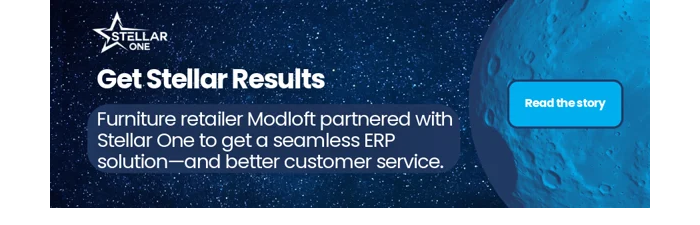Trying to research accounting software? Too often, you end up with a stack of polished professional reviews that make every software option sound amazing. How can you tell what will really work for you? It gets even more confusing when you plow through actual user reviews and find a pile of complaints that contradict what the experts just said.
One minute you're reading about QuickBooks' "robust feature set" and "seamless integration capabilities." The next minute you're staring at a user review titled "Three months of my life I'll never get back," with a one-star rating.
Our expert team at Stellar One has decades of experience with QuickBooks based on our work in the ERP industry. We know exactly what QuickBooks can and can’t do. We can explain these reviews for you based on our own knowledge of the software to give you an insider's perspective on QuickBooks.
This overview weaves together expert analysis with real user experiences, giving you the whole picture you need to make a smart decision. You'll see both what QuickBooks promises to do and what it actually delivers when you're using it to manage your business finances. By the end, you’ll know if QuickBooks will work for you, or if your business needs a more powerful system.
- How QuickBooks Performs According to Industry Experts
- QuickBooks User Experience: Pros and Cons in Daily Use
- QuickBooks Pricing and Value Considerations
- Technical Capabilities and Growing Business Limitations
- Manual Data Entry Increases with Business Growth
- Making the Right Software Decision for Your Business
How QuickBooks Performs According to Industry Experts
Professional reviewers consistently recognize QuickBooks as a capable accounting solution for smaller operations. PCMag awards QuickBooks Online their Editors' Choice designation, noting that it "excels as a small business accounting application because it offers a class-leading range of flexible features and reports without sacrificing ease of use."
TechRadar praises the platform's "flexible pricing, wide product options and multi-faceted features."
Real users validate these professional assessments. Jam d., a Senior Associate in small business, shared on G2: "What I like best about Intuit QuickBooks is its very user-friendly interface and helpful features, which simplify accounting for small businesses. It gives you a great look on invoicing, expense tracking, and tax calculations."
Built-in features that deliver value
Industry experts note that QuickBooks includes capabilities that help small businesses manage their finances. NerdWallet gives QuickBooks Online a 5.0 rating, stating: "QuickBooks Online is an industry leader when it comes to accounting software. After testing it, we can confirm that it has the ability to accommodate small businesses..."
PCMag specifically mentions the platform's integration capabilities, noting that QuickBooks supports projects, payroll, and many add-ons while providing mobile apps for remote access.
Users appreciate the simplicity of using the basic functionality set. A CEO in small business, commented on G2: "If you have simple needs, QuickBooks makes it easy to use their software. They have modules built so you can do your accounting quickly. The setup process makes it easy to start up."
QuickBooks User Experience: Pros and Cons in Daily Use
Professional reviews acknowledge that while QuickBooks offers powerful functionality, the user experience depends heavily on business requirements. Geekflare notes that QuickBooks "is great for small businesses with basic accounting needs" but has limitations for more complex operations.
Actual users support both sides of this mixed evaluation. Some praise QuickBooks’ ease of use. Zeeshan j., a Chief Accountant in mid-market business, noted on G2: "Easy to use for a novice person even. Easy to navigate. New person can start using the software without even taking a formal training."
However, businesses with more sophisticated needs face challenges. A TrustRadius reviewer in finance and accounting observed: "While you can have a dashboard view, it is not customizable" and noted limited customization as a significant drawback.
Customer support quality shows mixed results
Industry reviewers highlight QuickBooks' support infrastructure. PCMag notes that new users can get free phone help or support through chat or social media.
User experiences vary, but many complain of inadequate support. Mike W. expressed frustration on G2: "When we have issues, it is difficult to get a real answer from customer service. I typically utilize help from Google search results and my own experience to fix problems."

QuickBooks Hidden Costs Beyond Base Subscription
While QuickBooks appears affordable initially, businesses often discover additional expenses as they grow. TechRadar notes that add-on functionalities can rapidly increase the total cost.
Users report limitations that require costly workarounds or spending more to acquire other software tools. Cindy Hovig, a Certified QuickBooks Online ProAdvisor, shared on TrustRadius: "I might ask: Do you have inventory? Do you need job costing? If [you] answer yes to either of these two questions, then QuickBooks Online may not be right for [you]."
QuickBooks Technical Capabilities and Limitations
Users and professionals point out three main areas where QuickBooks presents technical challenges: integration, scalability, and reporting.
Integration and connectivity challenges
Professional reviewers acknowledge QuickBooks' capabilities while noting that unexpected technical challenges come up in tests. PCMag mentions a huge variety of add-on options. However, integrations with external tools often require technical expertise.
Software experts who have worked with QuickBooks note that even connecting to a program as simple as Square POS can involve complex troubleshooting.
Users with growing businesses report connectivity difficulties.
A verified TrustRadius reviewer in finance noted: "Connection with banks can be unstable, there were a couple times it got disconnected and you have to re-connect and download data." The user added, “I have used larger ERP systems which do offer a better solution, however for the size of business (small) that is best fit for QuickBooks, it is a good tool to use.”
Scalability hits walls at critical points
Industry experts recognize that QuickBooks works well within certain parameters but struggles with complex operations. Geekflare's review states that midsized to large organizations who want “complete business management” should seek out an ERP solution instead of QuickBooks.
Real-world usage confirms functionality limitations. Avita Rosman, COO, states on TrustRadius: “Well-suited for straightforward businesses and startups. Revenue recognition requires extra tooling. As the business gets more complicated overall, I've heard we likely need to upgrade to something with more power and functionality.”
A C-Level Executive in computer software shared: "Where it falls short is in the customization aspect and the ability for companies like ours (Software subscriptions), to bill their customers in a subscription model."
Reporting limitations become obstacles
While basic reporting receives praise, advanced reporting needs often expose QuickBooks' constraints. A TrustRadius reviewer in finance noted: "Reporting is pretty standard and basic. Limited customization."
Kyle Börner, Owner and Chief Creative Marketer, commented on TrustRadius: "I wish there were more reports... The only reason it's not a 10 is the reports, the initial learning curve, and a few bad customer support experiences."
Manual Data Entry Increases with Business Growth
As businesses expand beyond QuickBooks' core capabilities, manual workarounds become necessary. Manual processes create hidden costs through lost productivity and increased error rates. Research shows that businesses using basic accounting software like QuickBooks can spend up to 20% of staff time searching for information across disconnected systems.
A manager in finance and accounting shared on TrustRadius: "If your company is growing, I would recommend a different platform."

Making the Right Software Decision for Your Business
Industry experts confirm that QuickBooks delivers solid accounting functionality for small businesses with straightforward needs. Users verify that it handles basic bookkeeping, invoicing, and reporting effectively for companies in their early growth stages.
However, both expert analysis and user feedback consistently point to significant limitations as businesses expand. The pattern emerges clearly: QuickBooks works well until it doesn't, and that transition often arrives sooner than business owners expect.
Reviewers and users agree that growing businesses eventually need more sophisticated solutions. When you find yourself managing manual processes, struggling with limited reporting, or requiring complex integrations, it's time to consider ERP software that can scale with your operations.
Should your business choose QuickBooks or an ERP System?
QuickBooks can serve as an effective starting point for small businesses with basic accounting needs. But reviews support our hands-on experience here at Stellar One. We have seen that growing businesses will eventually encounter QuickBooks limitations that impact productivity, accuracy, and strategic decision-making.
Staying with QuickBooks beyond its capabilities costs money through time wasted on manual processes, reporting delays, and missed opportunities. Professional reviews and user experiences consistently point toward ERP solutions for growing businesses.
At Stellar One, we understand the transition from basic accounting software to comprehensive business management systems. Our expertise in cloud ERP implementations helps businesses move beyond QuickBooks' limitations to solutions that support sustainable growth.
Ready to explore whether your business has outgrown QuickBooks?
Check out How Does ERP Work? for more first-hand guidance from one of our staff experts who has worked with many QuickBooks transitions.
What are the main limitations of QuickBooks?
QuickBooks has limited customization options, basic reporting capabilities, and struggles with complex operations like inventory management and job costing. Growing businesses often encounter scalability issues requiring manual workarounds.
How much does QuickBooks really cost?
While QuickBooks appears affordable initially, total costs increase significantly with required add-ons and integrations. Hidden costs emerge when businesses need specialized features or workarounds for limitations.
When should a business switch from QuickBooks to ERP software?
Businesses should switch when they face excessive manual processes, limited reporting, or complex integration needs. This transition typically occurs when scalability limitations impact productivity and decision-making.
Does QuickBooks integrate well with other business software?
QuickBooks offers many integrations but connections often require technical expertise and can be unstable. Users frequently report connectivity issues with banks and other systems requiring troubleshooting.