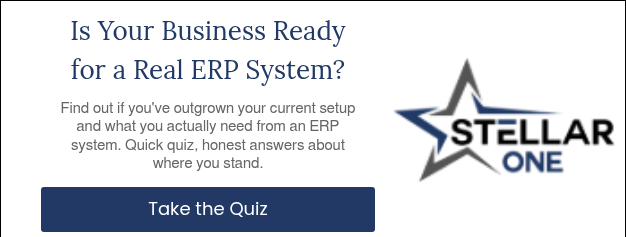When you’re evaluating business software, cost is often the first question, and for good reason. Every dollar matters, and the tools you choose shape how efficiently your team can work. QuickBooks is an affordable, reliable accounting solution for many small and midsized businesses. But as your operations grow, you may start to wonder whether it’s still the best fit, or if a more integrated system could help you manage complexity more effectively.
At Stellar One, we help businesses explore these crossroads every week, from those thriving on QuickBooks to others ready to move into a connected ERP system. Our goal isn’t to push one direction over another, but to help you see the full financial picture so you can make the right decision for your business today, and prepare for where you’re heading next.
In this article, you’ll learn how QuickBooks and ERP systems differ in both cost and scope, what hidden expenses to watch for as your company grows, and how to determine which investment makes the most sense for your goals and stage of growth.
A Quick QuickBooks Note
It’s worth noting that QuickBooks has two primary products: Online and Desktop. While they share the same brand name, they operate very differently—especially when it comes to updates, maintenance, and long-term scalability. We reference both versions throughout this article to give you a more complete picture.
How Much Does QuickBooks Cost?
QuickBooks earns its popularity by being simple. For many businesses, it’s the perfect place to start. Plans range from $35 to $235 per month, with $10 to $30 per additional user, depending on package and add-ons.
That makes it a low-risk option for small teams that just need reliable accounting software. But “low cost” doesn’t always mean “low total cost.”
As businesses grow, QuickBooks often becomes part of a larger patchwork of systems. To fill its gaps, companies add:
- An inventory management tool like Fishbowl or Cin7
- A CRM platform such as HubSpot or Pipedrive
- Project management and reporting tools
- Excel spreadsheets for everything in between
Each add-on has its own subscription, maintenance, and learning curve. More importantly, they don’t communicate automatically. This siloed system creates manual work and hidden labor costs that don’t show up in the QuickBooks bill.
If your team spends hours reconciling data across systems every month, the savings you thought you were getting from QuickBooks may already be gone.
ERP Costs: Bigger Investment, Broader Impact
ERP systems come with a larger initial price tag, but that’s because they replace multiple disconnected tools with one integrated platform.
Costs typically include:
- Implementation and setup: This stage covers configuration, data migration, and training. Many ERP projects fall between one to two times the first year’s software cost.
- Licensing or subscription fees: These fees vary by user count, modules, and hosting (cloud vs. on-premises).
- Annual maintenance or updates: Generally 10 to 15 percent of the license cost for ongoing support and system updates.
At first glance, that may seem steep next to QuickBooks’ $100-per-month price point. But the difference is scope. ERP systems handle everything QuickBooks does and much more, all inside a single platform.
For growing companies, this unity means one login, one database, and one version of truth for financials, operations, and customer data. Over time, this setup reduces the cumulative cost of inefficiency that tends to hide inside spreadsheets, duplicate work, and long close cycles.
In terms of functionality, QuickBooks is about one-eighth of what you get with an ERP system. The cost should reflect that.
What Are the Cost Drivers of ERP Software and QuickBooks
When you understand the deciding factors that make cost move up and down for QuickBooks and ERP platforms, you’ll better understand the differentiators. The four most common pricing considerations follow.
1. Users and Access
QuickBooks’ per-user fees may seem minor until your company grows past 25 users. At that point, either you hit access limits or start sharing logins, which introduces data integrity and security risks.
ERP systems are designed for scale. They support multiple user roles, departments, and approval workflows without user caps.
2. Functionality and Add-Ons
QuickBooks’ core features stay the same regardless of how a business evolves. To grow, you’ll stack other tools on top. ERP platforms centralize those functions, like finance, inventory, CRM, and HR, under one umbrella, eliminating the need for constant bolt-ons.
3. Upgrades and Maintenance
QuickBooks Online updates automatically, but these updates are generally small things like minor interface changes, bug fixes, and incremental workflow improvements. They rarely include the kind of deeper functionality, security enhancements, and scalability upgrades that growing businesses eventually need.
QuickBooks Desktop users may also face paid upgrades for new versions. ERP software updates vary by provider, but they typically include new capabilities, security patches, performance improvements, and scalability upgrades delivered within an annual maintenance cycle.
4. Labor and Process Efficiency
This is where the real cost gap widens. Every disconnected system adds manual reconciliation, communication delays, and reporting errors. Over time, the time cost of inefficiency far outweighs the monthly software fee.
What Are the Hidden Costs of Staying in QuickBooks Too Long
It’s easy to think, “We’ll just add one more integration and keep going.” But small compromises add up fast.
Common hidden costs of QuickBooks include:
- Redundant data entry: The same transaction gets entered in multiple systems.
- Reporting delays: Teams can’t make timely decisions without unified data.
- Missed opportunities: You can’t confidently take on larger contracts or new channels because systems can’t scale.
- Staff burnout: Employees spend more time managing data than driving growth.
These aren’t theoretical risks. They’re the everyday friction points that show up on balance sheets as slower growth, higher labor costs, and reduced accuracy.
The day QuickBooks stops saving you time, it stops saving you money.
When Does a Higher Price for Business Management Software Pay Off?
Migrating to an ERP system is rarely about “spending more.” It’s about spending smarter by investing in efficiency and future growth.
For example:
- A company moving from purchasing with manual approvals and data entry to automated purchasing might save 10+ hours per week in admin work.
- Consolidating five tools into one system can reduce software spend and IT support hours.
- Real-time reporting can prevent financial surprises and improve cash flow forecasting.
The ROI might not be immediate, but it’s measurable. ERP systems create leverage with the ability to handle more volume, complexity, and opportunity without needing to add equivalent headcount.
How Can I Decide What’s Worth the Cost Between ERP Software and QuickBooks?
If you’re evaluating your options, start by asking three practical questions:
- What’s the true cost of staying where we are?
Include time spent reconciling, correcting, or re-entering data. - What business functions do we rely on outside of QuickBooks?
Each extra tool adds both cost and complexity. - What’s our plan for growth in the next two to three years?
If expansion, diversification, or scaling is on the horizon, plan for a system that can grow with you.
For many companies, the cost of upgrading to an ERP platform is less about dollars and more about readiness. The right time is when your systems and people can’t keep up with your ambition.
Invest in Tools That Grow With You
QuickBooks is affordable, approachable, and perfectly suited for small businesses that need strong financial management without the complexity of an enterprise system.
But as your organization matures, the question shifts from “What’s the cheapest?” to “What’s the most efficient and sustainable?”
An ERP system won’t be the right fit for everyone today, but for businesses outgrowing QuickBooks, it’s often the right fit for tomorrow. Making that shift intentionally, before you’re forced to, can save time, reduce risk, and set your business up for long-term clarity and control.
At Stellar One, we know exactly the right questions to ask and avenues to explore as you’re deciding what’s best for your growing business. Read our growing library of QuickBooks content to continue learning, or click below to take our ERP Readiness Quiz and decide if it’s time for your own migration.
Frequently Asked Questions About QuickBooks vs. ERP Solution Costs
Is QuickBooks cheaper than an ERP system?
Yes, but only upfront. QuickBooks’ monthly cost is far lower, but ERP systems often reduce long-term expenses by replacing multiple disconnected tools and manual processes.
What’s included in ERP implementation costs?
Implementation typically covers setup, data migration, training, and configuration. It’s a larger initial investment but will ensure the system supports your business from day one. (At Stellar One, we flip the script by offering free implementation.)
Can I grow within QuickBooks without switching to an ERP platform?
To a point. QuickBooks works well for smaller businesses but becomes limiting as operations expand. Many companies reach a stage where ERP’s integration and scalability outweigh the cost difference.
What’s the hidden cost of staying on QuickBooks?
The biggest hidden cost is time, with hours spent reconciling, correcting, or managing disconnected systems that an integrated ERP could handle automatically.