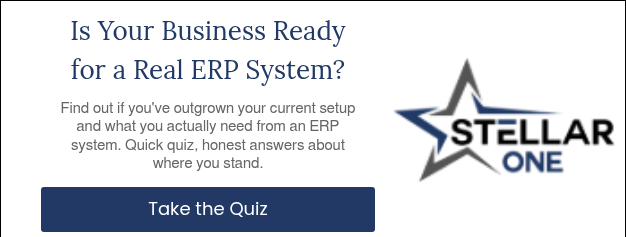If your accounting team spends more time fixing spreadsheets than focusing on growth, you’re probably feeling a bit stagnant. This lull can be frustrating, but the problem probably lies with your system rather than the team in question.
QuickBooks is a fantastic tool for managing the basics, but it was built for simplicity, not scale. As your business grows, what once worked effortlessly can start to slow you down, with reports taking longer, processes getting messier, and key information living in too many places at once.
At Stellar One, we specialize in helping businesses make smooth transitions to an ERP platform when QuickBooks stops meeting their needs. Because we do it every day, we know exactly how to guide companies through the migration process and help them thrive long past go-live with tools and strategies that reduce risk and restore clarity.
In this article, you’ll learn how to recognize when QuickBooks has reached its limit, explore what options exist before a full system migration, and understand what comes next when you’re ready to take that next step. By the end, you’ll know exactly how to identify your company’s turning point and what to do once you’ve reached it.
What Does QuickBooks Do Well, and Where Does It Fall Short?
QuickBooks offers exactly what early-stage businesses need: efficient bookkeeping, simple financial reports, and easy month-end closes. It’s straightforward, affordable, and familiar to millions of small businesses.
But as operations grow, those same strengths become limitations. QuickBooks is designed for bookkeeping, not business management.
Here’s what that means in practice:
- Limited forecasting: QuickBooks focuses on past performance, offering basic budget vs. actual reports, but no multi-year projections or scenario planning.
- Disconnected systems: Businesses often rely on three to seven separate tools, like Fishbowl for inventory and HubSpot for CRM, that don’t talk to each other.
- No single source of truth: When sales, inventory, and finance data live in different systems, accuracy and efficiency take a hit.
- Lack of scalability: User caps and limited integrations make QuickBooks hard to maintain as teams expand.
QuickBooks can handle financials, but it can’t handle growth.
What Are the Top Signs You’ve Outgrown QuickBooks?
Most organizations outgrow QuickBooks gradually. At first, it’s a few extra spreadsheets. Then it’s longer month-end closes, inaccurate reports, or missed opportunities. Over time, these inefficiencies pile up.
Watch for the following common warning signs.
1. Month-End Close Is Taking Too Long
When financial reconciliation becomes a bottleneck, it’s a sign your tools can’t keep up. Manual data entry and system switching drain valuable time.
2. Data Lives in Too Many Places
If accounting, inventory, and sales data live in different systems, errors are inevitable. Disconnected platforms create duplicate work and blind spots that make accurate reporting nearly impossible.
3. You Depend on Spreadsheets to Fill Gaps
Exporting from QuickBooks to Excel introduces major risk. Studies show 94% of spreadsheets contain errors, making it harder to trust your numbers when it matters most. And when those errors slip into financial reports, purchasing decisions, or inventory counts, the fallout can mean overspending, stockouts, missed revenue, or inaccurate financial statements.
4. Missed Opportunities Due to System Limits
When your software can’t support larger orders, multi-location inventory, or new lines of business, it becomes a growth barrier. Many companies realize too late that QuickBooks’ simplicity limits their future potential.
Can You Add Tools Before Fully Moving From QuickBooks?
For many growing companies, the move away from QuickBooks doesn’t happen all at once. Before committing to an ERP system, teams often add a few specialized tools to cover what QuickBooks can’t. This might mean implementing an inventory management app like Fishbowl, a CRM platform such as HubSpot or Pipedrive, or a project management tool to track orders and production schedules.
At first, this patchwork approach works. Each tool fills a gap. Inventory is tracked, customer relationships are managed, and operations feel more organized. But because these systems rarely communicate with QuickBooks, they create separate silos of data that require manual entry, extra reporting, and constant reconciliation.
This stage can serve as a useful bridge for businesses still finding their footing. But once you’re managing three, four, or more disconnected systems, it becomes clear that the time and money saved by adding tools is now being lost in keeping them all aligned. That’s often the point when business leaders start looking for a unified system that brings everything and everyone together.
What Comes After QuickBooks When You Transition to an ERP System?
When QuickBooks can’t keep up, the next logical step is implementing an ERP (enterprise resource planning) system.
An ERP platform will centralize all your key business functions — financials, inventory, purchasing, CRM, and HR — into a single integrated system. Instead of managing data across five or six disconnected tools, ERP software brings everything together.
Modern ERP systems can:
- Track detailed item-level inventory across warehouses
- Automate purchase orders and fulfillment workflows
- Support multi-year budgets and scenario forecasting
- Deliver real-time insights for faster decision-making
- Keep every department working from the same source of truth
Migration from QuickBooks to an ERP platform can be simpler than many teams expect, especially when the implementation partner provides clear guidance and reliable tools. Many businesses transfer their data using CSV uploads or automated migration utilities, which helps reduce downtime and limits manual re-entry. However, the exact experience depends on the ERP platform and the partner supporting the migration.
The Cost of Staying With QuickBooks Too Long
Holding onto QuickBooks past its limits can quietly cost far more than upgrading. Every manual process, duplicate report, and missed opportunity translates into lost revenue.
For growing companies, that cost is measured in both dollars and momentum. Staying in outdated systems can delay expansion, erode data accuracy, and make it harder to compete in fast-moving markets.
If you’re reaching this point, upgrading your systems is a sound business strategy.
How to Decide If You’re Ready to Move Beyond QuickBooks
Not every business needs to leave QuickBooks right away, but when growth starts to strain your systems, it’s time to evaluate your options. You may be ready to take the next step if:
- You’ve added multiple software tools to fill QuickBooks’ gaps
- You manage inventory, projects, or manufacturing across locations
- Your team struggles with duplicate data or slow reporting
- You’re missing opportunities due to system limitations
At that point, migration can enable better revenue, strategy, efficiency, and scale.
Is It Time to Graduate From QuickBooks to an ERP Platform?
For your business like for many, QuickBooks has probably been the steady foundation that made growth possible. It’s helped you track expenses, balance the books, and build confidence in your numbers. But as you’ve expanded, that same simplicity has likely started to show its limits. Spreadsheets multiply, reporting slows, and managing operations across disconnected tools gets harder every month.
Now that you understand what those growing pains really mean, you’re better equipped to take control of your next step. Whether that’s optimizing QuickBooks with the right supporting tools or exploring what an integrated ERP system could look like, you’ve gained the clarity to make that decision with confidence. If it sounds like it’s time to upgrade from QuickBooks, learn about different ERP platforms that might work for you.
At Stellar One, we’ve guided many businesses in deciding whether and how to migrate from QuickBooks. The big picture has become easy for us to spot for each unique company. Sometimes it means embracing an ERP system, and sometimes it doesn’t. Talk with a Stellar One expert today, or take our quiz below to determine whether your business is ready for migration from QuickBooks to an ERP platform.
Frequently Asked Questions About Outgrowing QuickBooks
How do I know it’s time to move beyond QuickBooks?
If your financial processes require multiple systems or take too long to complete, your business has likely outgrown QuickBooks’ capabilities.
Can I migrate my QuickBooks data into an ERP system?
Yes. Most modern ERP systems allow migration from QuickBooks through CSV files or automated data transfer tools.
What happens if I stay with QuickBooks too long?
You risk slower growth, manual inefficiencies, and costly data errors. Over time, maintaining disjointed systems becomes more expensive than upgrading.