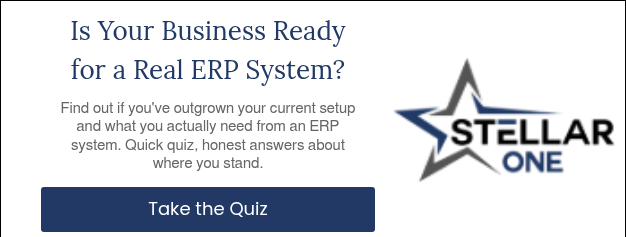Month-end closes are taking longer. Your data lives in half a dozen systems. Reporting requires a spreadsheet sorcerer, and your team is wasting hours on duplicate work. You’ve built something successful, but QuickBooks is starting to feel like it’s holding you back.
At Stellar One, we’ve helped dozens of companies navigate this exact turning point: deciding whether to keep pushing QuickBooks to its limits or make the move to a full ERP system.
In this article, you’ll see the real differences between QuickBooks and ERP platforms. Understanding how these two tools differ will help you make the right decision for your business, whether you stay with QuickBooks a little longer or start preparing for the next step. Then, choosing the right system will dictate your level of control, insight, and efficiency.
How QuickBooks Fits Small Businesses Today
QuickBooks is built for simplicity. It’s ideal for companies that need to:
- Manage day-to-day accounting and bookkeeping
- Generate financial statements like profit and loss statement or balance sheets
- Reconcile accounts, pay bills, and track cash flow
For these functions, QuickBooks shines. It gives small teams a reliable way to manage money without a heavy learning curve or large investment.
But simplicity can become a limitation when your business starts to scale. QuickBooks is designed for basic bookkeeping, not running a business end-to-end.
That distinction is the heart of this conversation.
What’s the Core Difference Between QuickBooks and ERP Systems?
While QuickBooks focuses on accounting, ERP (enterprise resource planning) systems are designed to integrate all major business operations, including finance, inventory, purchasing, CRM, HR, and reporting, into a single connected platform.
Think of it this way:
- QuickBooks helps you see what happened financially last month.
- ERP software helps you understand why it happened and what’s next.
ERP platforms are built for visibility. They record numbers well, but they also connect your people, processes, and data so that decisions are faster and more informed.
How Do QuickBooks and ERP Software Compare in Key Areas?
Let’s look at how the two stack up across the areas that most impact growing businesses.
1. Financial Management
QuickBooks handles general ledger, A/R, A/P, and standard reporting with ease, but its budgeting tools are mostly backward-looking, offering limited forecasting and scenario planning.
ERP systems, on the other hand, provide multi-year budgets, modeling tools, and live dashboards that help leaders plan strategically rather than simply reconciling the past.
If your company has moved from “keeping the books” to actively managing financial strategy, you’re at the stage when ERP-level functionality becomes valuable.
2. Inventory and Operations
QuickBooks offers basic inventory tracking, but it can’t manage warehouses, fulfillment, or purchase orders in depth. Most companies end up using spreadsheets or lightweight tools like Fishbowl to fill the gaps.
ERP systems track item-level details, from quantities and vendor discounts to multi-warehouse locations and price breaks. They connect purchasing, production, and sales in one place so that operations and accounting finally speak the same language.
When inventory accuracy and order fulfillment become mission-critical, QuickBooks starts to strain under the weight.
3. Customer and Sales Management
QuickBooks doesn’t include CRM capabilities. Many businesses bolt on systems like HubSpot or Salesforce to manage relationships, but those systems don’t automatically share data with accounting.
In contrast, ERP systems include built-in CRM functions that tie sales, fulfillment, and finance together. That means when a salesperson closes a deal, finance sees it instantly, and fulfillment can start processing the order without a single manual handoff.
If your business relies on fast collaboration between sales, operations, and accounting, ERP platform integration can create a smoother customer experience.
4. Reporting and Insights
In QuickBooks, creating customized reports often means exporting to Excel and building formulas manually. It works, but it’s risky. Studies show nearly 94% of spreadsheets contain errors.
ERP systems consolidate all data into real-time reports and dashboards. Leaders can analyze performance by product, region, or customer segment in seconds without waiting for someone to “pull the numbers.”
That shift from reactive reporting to proactive insight is one of the most transformative benefits of ERP.
5. Scalability and Growth
QuickBooks works best for smaller, simpler operations, typically companies with limited users, modest inventory, and lower transaction volume. It also has a hard cap of 25 users, which becomes a real constraint as teams expand. But even long before reaching that limit, many businesses hit roadblocks when inventory grows, transaction volume increases, or new sales channels come online. These pressures often create performance slowdowns, duplicate entries, and disconnected workflows.
ERP systems, on the other hand, are designed to scale in every direction. Whether you’re adding users, locations, ecommerce channels, or inventory volume, the platform can grow with you without major disruption.
If your long-term goals include expansion or diversification, an ERP platform will provide the foundation to support that growth sustainably.
ERP Platforms vs. QuickBooks Cost Comparison Snapshot
QuickBooks is much less expensive than most ERP platforms upfront, typically ranging from $35 to $235 per month, plus small per-user fees. That’s part of its appeal. It’s easy to start using and easy to budget for.
ERP systems require a larger investment, both in implementation and licensing. But they deliver value through integration, replacing multiple siloed tools and reducing manual work. Over time, the total cost of ownership often balances out once you account for efficiency gains and fewer third-party add-ons.
The question isn’t “Which is cheaper?” but “Which system helps us work smarter and grow faster?”
When Should I Consider Moving Beyond QuickBooks?
There’s no universal timeline, but the signals are consistent across industries:
- Your month-end close is taking longer every quarter.
- Data lives in multiple systems and never quite lines up.
- You rely heavily on Excel for reporting and reconciliation.
- You’re missing opportunities because your systems can’t keep up.
When these pain points become normal, it’s a sign QuickBooks is no longer the right tool for your stage.
Transitioning doesn’t have to be disruptive. What matters most is timing your migration to match your business’s readiness for greater visibility and control.
QuickBooks vs. ERP Software for Your Business
If you’re evaluating your next move after QuickBooks, here’s a simple framework to guide your decision:
- Stay with QuickBooks if your operations are straightforward, your team is small, and you primarily need accurate bookkeeping and financial reporting.
- Plan for ERP if your data lives in multiple tools, you’re scaling operations or inventory, or you need cross-department visibility to make timely decisions.
The top priority is to align your systems with your goals. A company expanding into new channels, warehouses, or product lines has very different needs than one refining its core services.
The Bottom Line: It’s About Clarity, Not Complexity
Comparing QuickBooks to a full ERP system isn’t really about which is “better.” It’s about which is right for where you are now and where you want to be, and you’ve likely been struggling to decide for your own business.
QuickBooks is perfect for keeping a small business organized and compliant. ERP platforms become essential when that same business needs integration, scalability, and insight. One isn’t the enemy of the other. They’re simply different stages of the same journey.
If you’re feeling the friction of manual processes and disconnected systems, that’s not a failure, but a natural signal that your business is ready for a connected platform. The goal is to move smart, and to know exactly why you’re doing it, which is one of the many things Stellar One helps businesses with every day.
Now that you know the core differences between QuickBooks and ERP software, you’re better-positioned to decide whether it’s time for a move. Read more about QuickBooks in our learning center, or click below to take the ERP readiness quiz to decide if it’s time for an upgrade.
Frequently Asked Questions About QuickBooks vs. ERP Software
Is QuickBooks considered an ERP system?
No. QuickBooks is accounting software focused on bookkeeping and financial reporting. ERP systems include accounting, but they also cover inventory, CRM, HR, and forecasting in one integrated solution.
Can I use QuickBooks and still prepare for ERP integration later?
Yes. Many companies operate in QuickBooks while setting up better processes and data organization so that the move to ERP software is easier when the time comes.
Is moving from QuickBooks to ERP software complicated?
Not usually, but it depends on the partner. Many modern ERP platforms support CSV uploads or use migration tools that can transfer your QuickBooks data automatically, reducing downtime.